LKDSB students can log into myBlueprint using their google login.
Grade 7 and Grade 8 students have important parts of their Individualized Pathways Plan (IPP) to complete.
Check out the tips below to help you out!
Logging in
Visit www.myblueprint.ca/lkdsb or click the image below to get started
Then use the Green School Account button to enter your google email and password.

Grade 7 Actions
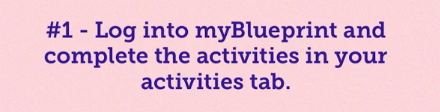
Click here for a quick video how to access your activities and tasks that need to be completed.
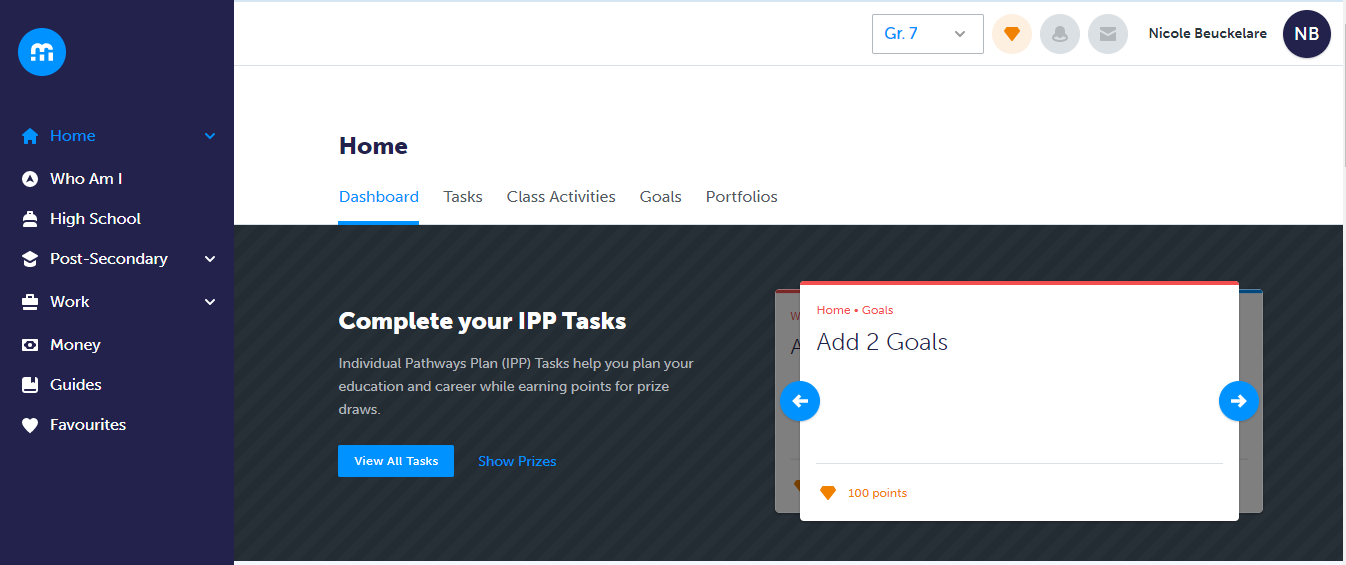
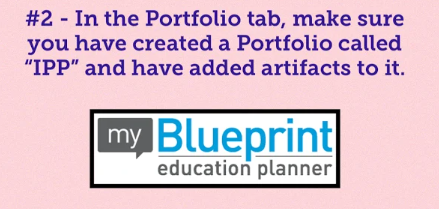
Artifacts are pieces of your work that show you have completed Career Exploration or Career/Life Reflections.
You can add artifacts that are videos, documents, pictures or audio clips to name a few.
If your teacher has not yet helped you create an Individualized Pathways Portfolio, you can watch this myBlueprint video to learn more.
Then create a Portfolio called "IPP" in myBlueprint and add in 3 artifacts that you researched, wrote or took pictures of this year that interest you and your future education or career plans.
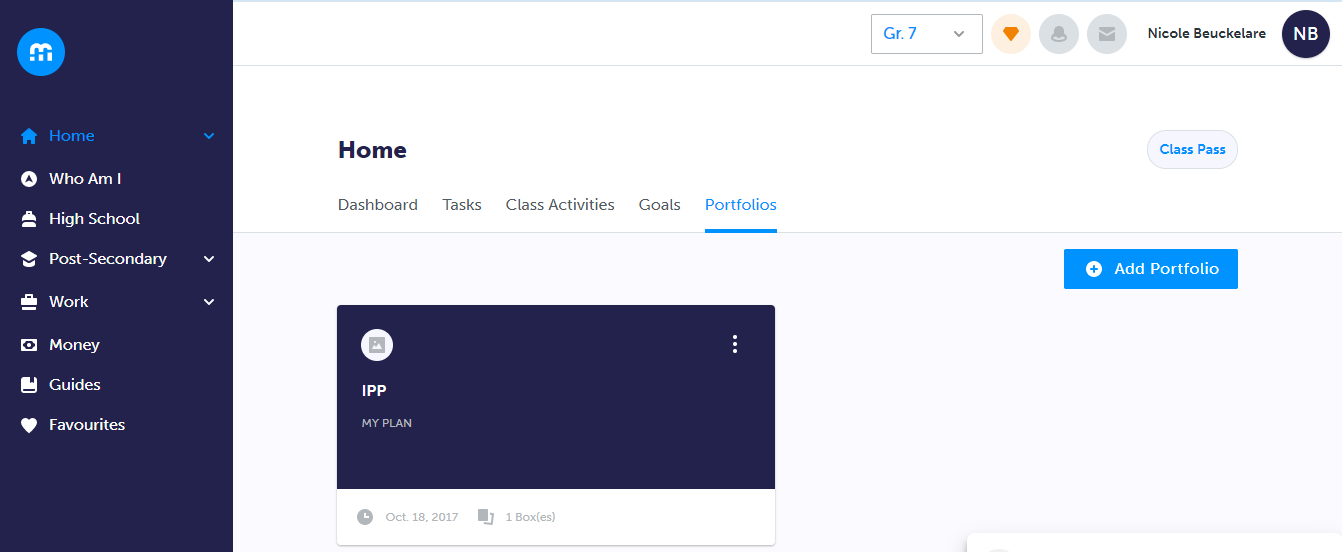
Grade 8 Actions
Artifacts are pieces of your work that show you have completed Career Exploration or Career/Life Reflections.
You can add artifacts that are videos, documents, pictures or audio clips to name a few.
If your teacher has not yet helped you create an Individualized Pathways Portfolio, you can watch this myBlueprint video to learn more. Then create a portfolio in your account called "IPP".
Now add 3 artifacts that you researched, wrote or took pictures of this year that interest you and your future education or career plans to your IPP Portfolio.
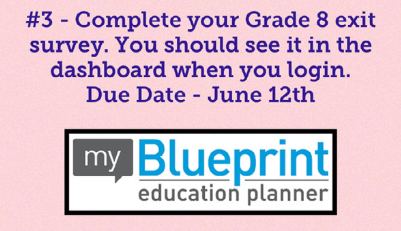
On your myBlueprint dashboard, scroll down to find the link to the Grade 8 Exit Survey, click the white "Complete Survey" box and complete!